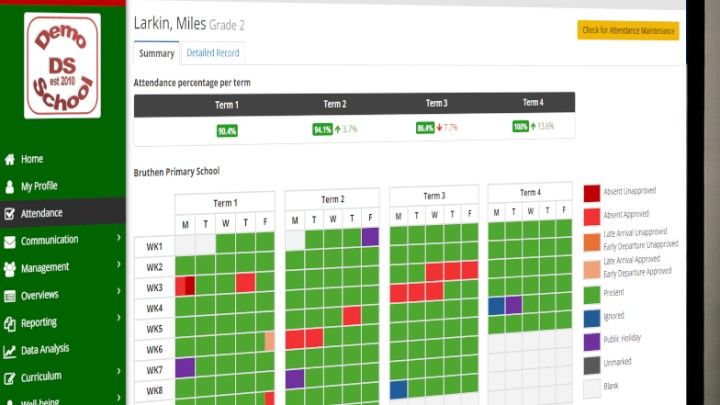
Introduction
In 2025, student information is the lifeblood of Australian education. From a Year 3 NAPLAN result to a Grade 6 Maths test, every data point shapes learning, funding, and safety. Yet, one incorrect allergy record or outdated emergency contact can trigger crises while fragmented systems waste hours and invite compliance breaches.
Accurate, secure student information management isn’t optional: it’s mandated by the Australian Privacy Principles (APPs), Child Safe Standards, and state education acts. When done right, it powers personalised learning, streamlines reporting, and builds parent trust. When neglected? Fines, reputational damage, and lost opportunities.
This guide outlines best practices for managing student data; backed by real-world tools like uEducateUs so your school stays compliant, efficient, and student-focused.
Principles of Effective Info Management
1. Accuracy: The Foundation of Trust
Data is only valuable if it’s correct.
- Frequent Reviews: Schedule termly data health checks—verify enrolments, health notes, and contact details.
- Real-Time Updates: Enable parents to edit non-sensitive info (e.g., phone numbers) via secure portals with admin approval.
- Validation Rules: Use dropdowns, mandatory fields, and AEST date formats to prevent errors at entry.
Example: A Victorian primary reduced medication errors by 85% after implementing auto-flagged allergy alerts in uEducateUs.
2. Security: Protect at Every Layer
Cyber threats target schools; ransomware hit 1 in 5 Australian education institutions in 2024.
Best-in-class security includes:
- End-to-end encryption (in transit and at rest)
- Multi-factor authentication (MFA) for staff logins
- Role-based access: Teachers see their classes; nurses access medical records; principals view analytics
- Audit trails: Log every view, edit, and export with timestamp and user ID
uEducateUs uses Australian-hosted servers with daily backups and penetration-tested infrastructure.
3. Privacy: Beyond Compliance
Compliance isn’t the ceiling—it’s the floor.
- Adhere to Privacy Act 1988 & APPs: Collect only necessary data; inform parents how it’s used.
- Explicit Consent: Require signed digital forms for photos, health plans.
- Anonymisation for Reporting: Strip identifiers before reporting datasets.
Include a clear privacy notice on enrolment forms and your website—linked in the footer.
Techniques and Tools
The Role of a Modern SMS
A School Management System (SMS) is the engine of effective info management.
| Task | Manual Process | SMS-Powered |
| Enrolment | Paper forms → filing cabinets | Online forms → auto-populated profiles |
| Health Updates | Email chains | Parent portal → flagged for staff review |
| Attendance | Paper rolls → Excel | App check-in → real-time dashboard |
| Reporting | Manual aggregation | One-click NAPLAN/NCCD exports |
Audit-Ready Tools
- Change Logs: Track who updated “Emergency Contact” and when.
- Version History: Restore previous records if errors occur.
- Compliance Dashboards: Monitor consent expiry dates or missing mandatory fields.
Related Post: A Complete Guide to Implementing a School Management System
Audit and Ongoing Improvements
Internal Audits: Build a Culture of Vigilance
Run quarterly mini-audits:
- Sample 10 student files—check for completeness and accuracy.
- Review access logs—flag inactive accounts or unusual patterns.
- Survey staff: “Can you find a student’s IEP in under 30 seconds?”
Document findings and action plans in a shared drive.
External Audits: Stay Ahead of Regulators
Engage independent IT auditors annually. Prepare with:
- Data flow maps
- Privacy Impact Assessments (PIAs)
- Incident response playbooks
Align with the Australian Government’s Protective Security Policy Framework (PSPF) for high-risk data.
Conclusion
Effective student information management transforms data from a liability into a strategic asset. By prioritising accuracy, security, and privacy and leveraging tools like uEducateUs, Australian schools can:
- Save 20+ hours weekly on admin
- Achieve 100% compliance readiness
- Empower teachers with real-time insights
- Build unbreakable parent trust
Your next steps:
- This week: Run a quick audit—pick 5 random student files. Are they complete, current, and secure?
- This term: Launch a parent portal if you haven’t. Start small.
Secure, accurate student data isn’t just best practice; it’s your school’s superpower.
FAQs
1. How often should we update student contact details?
At minimum: start of each year, and whenever parents notify changes. Enable self-service updates via portal with admin approval.
2. What happens if we accidentally collect too much data?
Conduct a Privacy Impact Assessment (PIA), delete unnecessary fields, and update your privacy policy. Notify affected parties if required.
3. Can parents access their child’s full record?
Yes, via a secure portal. They can view (not edit) academic, health, and attendance data. Sensitive notes (e.g., counselling) require direct request.
4. How does uEducateUs ensure data security during migration?
Encrypted transfers, staged environments, and post-migration validation. Most schools complete with zero data loss.
5. Are audit logs enough for compliance?
They’re essential but not sufficient. Pair with consent records, access controls, and staff training for full coverage.