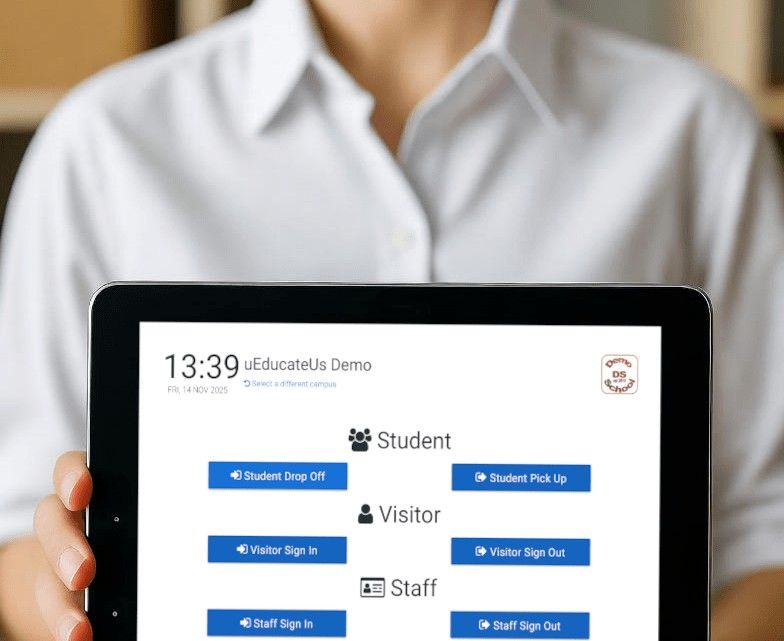
Introduction
Australian schools are at a digital crossroads in 2025. With the National Schools Interoperability Program pushing for connected systems and the Digital Education Revolution evolving into everyday reality, the pressure to modernise is undeniable. Yet many still rely on paper rolls, Excel chaos, and email chains; systems that drain time, invite errors, and frustrate parents expecting real-time updates.
Implementing a School Management System (SMS) isn’t just about installing software; it’s a strategic transformation that can save 30–50 hours per week in admin time, boost parent satisfaction by 40%, and ensure full compliance with state and federal standards.
From regional Queensland primaries to elite Melbourne independents, successful adopters like St Mary MacKillop Catholic Primary report seamless parent comms and error-free reporting after switching to platforms like uEducateUs. This guide walks you through every stage: planning, rollout, and measurement, so your school avoids pitfalls and maximises impact.
Planning and Preparation
Success begins long before login credentials are issued.
Conduct a Needs Analysis
Start with a cross-department audit. Gather input from:
- Admin staff: What frustrates them most? (e.g., double-entry of enrolments)
- Teachers: How much time is lost on rolls, grading, or parent follow-ups?
- IT team: Current infrastructure, internet reliability, device availability.
- Leadership: Compliance gaps, budget, strategic goals (e.g., improving NAPLAN prep).
Use surveys, focus groups, and shadow sessions. Map current workflows—e.g., “Parent sends absence note → teacher logs → office files → principal reviews”—to reveal bottlenecks.
Define Success Measures
Set SMART KPIs early:
- Time saved: Reduce admin hours by 35% in Term 1.
- Parent engagement: 80% portal login rate within 60 days.
- Compliance: 100% audit-ready reports.
- Error reduction: Cut data discrepancies by 90%.
Align these with school improvement plans and funding justifications—crucial for grant applications via Education Services Australia.
Stakeholder Consultation
Change fails without buy-in.
Involve Everyone Early
Host vision workshops:
- Teachers: Demo how SMS frees planning time.
- Parents: Show portal mockups—real-time grades, event bookings.
- Students (Years 5+): Gather feedback on usability.
Form a Digital Transformation Committee with reps from each group. Meet monthly to co-design workflows and address fears (e.g., “Will this create more work?”).
Transparency builds trust.
Implementation Steps
1. Evaluate Vendors and Technologies
Shortlist 3–5 platforms using a weighted scorecard:
| Criteria | Weight | uEducateUs | Competitor A | Competitor B |
| Aussie Compliance | 25% | Yes | Partial | No |
| Mobile Access | 20% | Yes | Yes | No |
| Migration Support | 20% | Yes | No | No |
| Cost (3-yr TCO) | 15% | $$ | $$$ | $ |
| User Reviews | 20% | 4.8/5 | 4.2/5 | 3.9/5 |
Request live demos, reference checks. Prioritise Australian data hosting, APPs compliance, and integration readiness.
Related Post: Best Practices for Student Information Management
2. Data Migration Plans
Never skip backups. Follow the 3-2-1 rule: 3 copies, 2 media types, 1 offsite.
Steps:
- Export legacy data (CSV).
- Cleanse: Remove duplicates, standardise formats (e.g., AEST dates).
- Map fields: “Old ‘Health Notes’ → New ‘Medical Alerts’”.
- Test import in staging environment.
- Validate data.
uEducateUs offers guided migration—many schools complete in under 4 weeks. See the full migration pathway.
3. Staff Training and Support
Roll out tiered training:
- Super Users (2–3 staff): Admin instruction.
- All Staff: Bite-sized modules (15–20 mins) on key tasks.
- Ongoing: Video library, help guides and customer support.
Best Practices for Rollout
Phased Launch
Avoid big-bang chaos:
- Phase 1 (Term 1): Admin team. Focus: attendance, parent portal.
- Phase 2 (Term 2): Add: grading, semester reports, parent / teacher interviews.
- Phase 3 (Term 3): Integrate payments, analytics.
Feedback Loops
Run fortnightly pulse surveys:
- “On a scale of 1–5, how easy was roll marking today?”
- Open text: “What’s one thing to improve?”
Align with Government Regulations
Map features to standards:
- eduHub: Secure student data import and attendance data export
- Child Safe Standards: Audit trails for incident reports.
Use templates from the Australian Curriculum Reporting Framework to pre-build compliance exports.
Conclusion
Implementing a School Management System is a journey—not a switch flip. With thorough planning, inclusive consultation, and phased execution, Australian schools can transform frustration into flow, compliance into confidence, and data into decisions.
Your action plan:
- Form your committee this week.
- Run a needs audit next fortnight.
- Book a uEducateUs discovery call to get a custom roadmap.
- Download the VIC Schools Digital Strategy Toolkit for templates.
Digital transformation isn’t coming; it’s here. Lead your school into a smarter future.
FAQs
1. How long does SMS implementation take?
Typically 8–16 weeks, depending on data volume and school size. Phased rollouts ensure minimal disruption.
2. What if staff resist new technology?
Involve them early, offer hands-on training, and highlight time savings. Peer champions accelerate adoption.
3. Is data migration risky?
Not with proper backups and testing. uEducateUs manages the process end-to-end with zero downtime for most schools.
4. How do we justify the cost to the board?
Present ROI: 30–50 hrs/week saved × $45/hr = $70,000+ annual savings. Add improved compliance and parent retention.